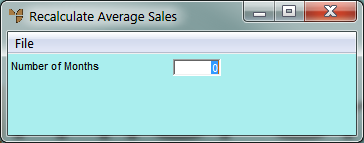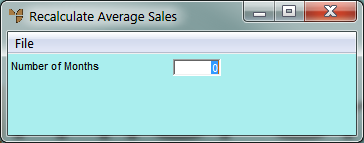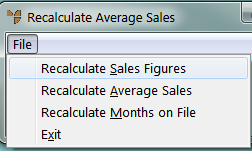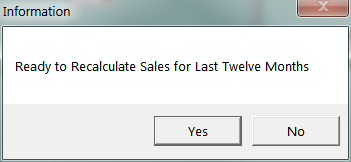Inventory - Stock Control - Recalculate Averages
This utility is normally used if you have imported product and history information from another accounting system (including previous versions of Micronet).
Averages are maintained for the average months' sales since your items have been in the MDS file. From time to time (or after you have upgraded from another accounting system), you may want to have these recalculated based on any of the last 1-12 months' sales.
- Select INVENTORY | STOCK CONTROL | RECALCULATE AVERAGES.
Micronet displays the Recalculate Average Sales screen.
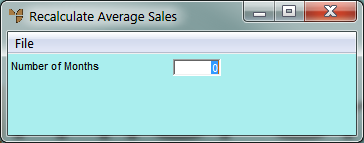
- Enter the Number of Months over which you want Micronet to average the sales from your sales history file.
- Select one of the following options:
- FILE | RECALCULATE SALES FIGURES - recalculate the last 12 months' sales and MTD/YTD per item from your sales history file
- FILE | RECALCULATE AVERAGE SALES - set each month's sales (last 12 months per item) to the average of the sales
- FILE | RECALCULATE MONTHS ON FILE - Micronet maintains a field that displays the number of months an item has been sold by your company. When you select this option, Micronet searches for the earliest entry in your sales history and then writes that date to the item's file for future reference.
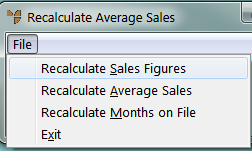
If you selected RECALCULATE SALES FIGURES, Micronet displays a message asking you to confirm that you want to recalculate sales.
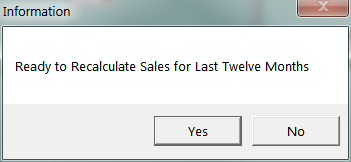
- If you are certain you want to recalculate your sales figures, select the Yes button
Micronet scans your item and sales history files to calculate the last 12 months' sales figures for you.